Title and Date
|
Description and Notes
|
|
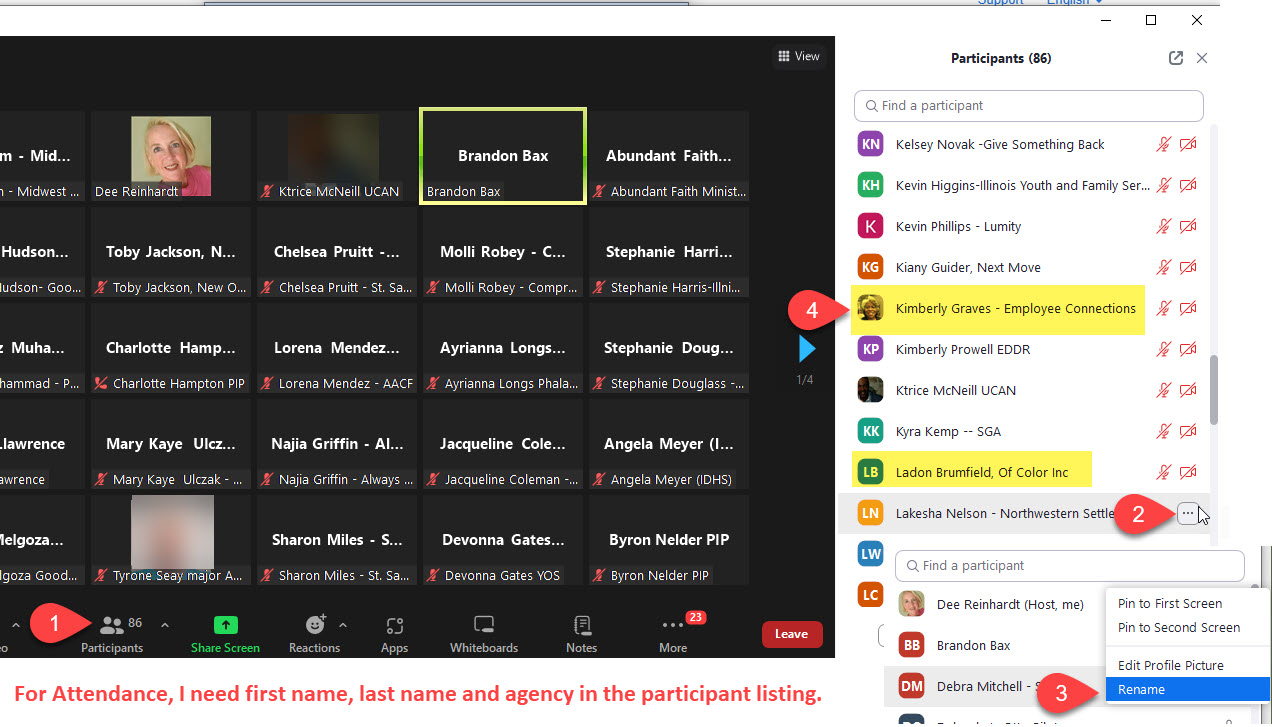
|
4-15-25
Recording | DHS Youth TA Meeting Notes 4-15-25 As soon as you get into the meeting, make sure your name in the participant list is updated to include your full name and agency. That is how we take attendance.
Americore is only long-term non-subsidized. You cannot be an Americore Grantee and an IYIP Grantee. We will send more information as we gain it.
Brandon is currently working on closing out all the grants that ended in March and working on getting budgets approved for the new Fiscal Year.
If your whole team cannot show up for the TA meetings, please try to have at least one person show up and then share the information with your team. We will send the notes to all partners assigned in User Management.
DHS Youth Group - Customers On the Group Search page, type in DHS – Youth Employment and Education (or bookmark it from the link on top of the partner page) and click on it. This will take you to the customer list. On the customer tab enter the name of your agency unless you are only responsible for one agency. But partners who have access to more than one agency may have to filter by agency name and click search. A helpful tip is that by clicking the number dropdown on the top left of the customer list, you can see more customers per page. User Management – Agency Staff Members (not participants) From the customer page, click on the head icon (user management). If you hover over it, it says User Management. Click Add Partner to Group, type in the staff member’s required information, and click Search. It will say whether the user has an account already. Someone from each agency should have user management rights to be able to add Staff Members. The Program Director or the Executive Director will have user management. Submitting a Help Request At the top right, under your name in the Customer Support Center, click on Help Request. Be sure to check the known issues first for DHS Youth to see if your issue is listed. If your issue is not listed, then click New Request at the top right of the Help Desk portal. Provide as many details including screen shots as you can. If you are getting an error on a page, provide the link and the spot that you clicked and what you anticipated accessing. (Do not send ERROR pictures – a better image is the page you were on and the link that you clicked that yielded the error) PPR is due for April 30th This fillable application allows you to have the user complete it on a computer. You will then need to enter the information into the DHS Youth system. This application allows you to have the user type in their information instead of having to deal with illegible handwriting.
|
4-8-2025
Recording
| Partner Page and Support LinksTraining Materials and Attendance Check- Dee explains the importance of changing names in Zoom to reflect names and agencies for attendance tracking.
- The partner page includes a full list of resources, including PDF instructions, tutorials, and marketing items for recruiting youth.
- The partner page also includes a checklist for new users and marketing items to help recruit youth.
User Acceptance Testing (UAT) Environment- Dee explains the UAT environment where users can work in the system, make changes, and practice without affecting production data.
- The UAT environment resets every night at 6 PM, allowing users to experiment without fear of permanent changes.
- Sadaf asks about enrolling participants in the UAT environment, and Dee clarifies that participants should not be enrolled in production but can be used for practice.
- Dee mentions regular technical assistance sessions - 1st, 3rd, and 5th Tuesday, open office hours - 10 - 11AM on Wednesday. Links found on front page of partner page.
Adding and Managing Customers- Dee demonstrates how to add new customers to the system, including entering basic information like name, date of birth, and email.
- The system checks for existing customers and subsidized days to avoid duplicates and ensure proper allocation of resources.
- Dee explains the importance of verifying customer information, such as date of birth and email, to avoid errors.
- The system allows users to search for existing customers and update their information as needed.
Eligibility Review and Enrollment Process- Dee explains the eligibility review process, including verifying age, residency, work authorization, and other criteria.
- The system tracks eligibility verification and enrollment history for each customer.
- Dee demonstrates how to enroll a customer, including selecting the program and verifying eligibility.
- The system allows users to backdate enrollments to the beginning of a month but not to the previous quarter.
Casey Life Skills and Employment 101- Dee explains the Casey Life Skills assessment and the need to upload the full assessment and case plan.
- The system requires users to complete the Casey Life Skills assessment and upload the results.
- Dee demonstrates how to add and complete activities in the system, including Casey Life Skills and Employment 101.
- The system tracks progress and performance measures, including Casey Life Skills scores and Employment 101 modules.
Worksite Management and Job Postings- Dee explains the process of adding work sites and jobs in the system, including entering employer information and job details.
- The system allows users to filter jobs by program and location, and to add multiple jobs at a single work site.
- Dee demonstrates how to add a new work site and job, including entering job title, description, and wage information.
- The system tracks the total number of openings and placements for each job, and allows users to update job details as needed.
Payroll and Attendance Tracking- Dee explains the process of entering payroll in the system, including downloading a payroll template and uploading the completed document.
- The system requires users to track attendance and hours worked for each job, even if the payroll is not subsidized.
- Dee demonstrates how to add payroll entries, including entering hours worked, wage information, and payroll period.
- The system allows users to view and submit payroll entries, and to request help if errors are found.
User Management and System Access- Dee explains the process of granting user management access to staff members, allowing them to add and manage partners in the system.
- The system includes instructions for user management, including adding and removing partners and assigning roles.
- Dee mentions the importance of reviewing training videos and attending TA calls for further support.
- The system allows users to practice in the UAT environment before working in production, ensuring they are comfortable with the tools and processes.
|
4-1-2025
Recording
| Announcements: Shannon Anderson is an intermediary who oversees 9-13 agencies. She runs an export of all her participants each day. She imports the information into Power BI for display and reporting purposes to her funders and board members. She is working with ICOY to put together a power BI presentation to demonstrate how to use the tool. This helps with the cumulative numbers that need to be put on the PPR. The presentation will be recorded as of right now. Power BI is free and can only be used on a PC, not a Mac. Power BI works with the data that is entered into Illinois workNet. It does not replace it. It is just a visualization tool. If your data is incorrect in Worknet, it will not be correct in Power Bi.
Upcoming Training on April 8th from 2-3:30. The call link can be found on the partner page under the upcoming events section.
|
3-18-25
Recording | IYIP – March 18, 2025 Reminders:
FY25 / FY26 Continuation applications:
- Budgets in CSA for both FY25 and also FY26 must be approved before moving forward w/contract renewal process.
- Someone who has CSA access at your agency needs to be monitoring in case there are any issues with your budget that require corrections to be made. *Time is of the essence to get all contracts in place by April 1*
- Indirect Cost Rate maximum is still 10% for IYIP budgets
- Current FY25 contract ends on March 31, 2025
- Continuation application will be to renew grant for 4/01/25 to 6/30/25 for FY25 and also for 7/01/25 to 3/31/26 for FY26.
- Turn in any outstanding/late PFRs and PPRs to Bureau email: DHS.PositiveYouthDevelopment@illinois.gov
- Missing expenditure and program reports might delay contracts and eventually can cause an agency to be placed on Stop Pay status
- Re-enrolling youth – the subsidized days counter never resets.
- Short-term or ST – each youth gets a maximum of 90 subsidized days. These are calendar days, not the actual number of days at work.
- Long-term or LT – each youth gets a maximum of 180 subsidized days.
- If a youth exits or discharges from ST then later enrolls in LT programming, any number of subsidized days already used is subtracted from the maximum of 180 days. For example, if a youth used 50 subsidized days in ST during Summer 2024 and later enrolls in ST again for Summer 2025 or switches to LT, then those 50 subsidized days already used must be subtracted from the maximum allotment (ST = 90 days; LT = 180 days maximum)
NOFO – decisions will be finalized very soon, and any day now you will be notified by email whether or not your application was selected for funding
When you submit a Help Request, please include your supervisor.
If it has something to do with things other than Illinois workNet, I cannot answer those questions. I can only answer questions about Illinois workNet system.
Upcoming items in the next release:
- We have new rows coming out to the Dashboard to help you understand what is happening with your people a little more than what the PPR can help you with. Because the PPR is a report-in-time report, it does not always give you every single piece that you need. You should run your PPR twice a month just to make sure that you are getting all your people, especially when they are enrolled so you can keep track of what is going on with them. You can always export the data and then keep track on the export list of where people are going as well.
- PPR Review – Number of youth complete E101:
- Brand new customers with a new account are required to do the full set of modules and the pre/post assessment.
- Returning customers are only required to complete the E101 post-assessment annually if they completed the modules previously.
- Customers: One of the items that was submitted in a Help Request, was subsidized days not matching.
- If someone has a stipend that has been counted as a subsidized day - that will be added to the total.
- The other place that it shows is the Intake Review under the enrollment piece.
- The last place that it shows is on the Career Plan under the employment.
When there is an employment opportunity open, career development
experience, or complete paid work experience, it will show the total
subsidized days there.
- We had an error that some users were getting that they couldn’t enroll a customer because they were participating in a JTED program. That will be resolved in this upcoming sprint release.
Reminders:
- Reminder! – Be sure to use the link on the DHS Youth Parter Page for the monthly TA meetings.
- Reminder! – Be sure you have your partners assigned to the proper program. Make sure they are selecting DHS rather than anything else.
- Upcoming Training! – Dee will be facilitating a training on Tuesday, April 8th at 2:00pm.
|
3-4-2025
Recording | Brandon Updates: - Everyone should have received an email from IYIP support for the quarterly meeting this Thursday at 10am. It will be recorded and the PowerPoint slides will be sent out. They are held every 3 months.
- You can sign up on the ICOY website.
- Thursday’s meeting will go in depth with the continuation application.
- Anyone who is a new provider as of last year, this is the first time you have done a continuation.
- Brandon is waiting for the final funding decisions for the new NOFO that was due in December but tentatively to start in February. This new NOFO has nothing to do with your current grant. If you applied for the NOFO, you will be notified no matter what (approved/not approved)
- Anyone who wants to receive a new contract after March 31st must fill out the continuation application. At minimum, submit those 3 things that were listed in the instructions in the email.
- Please continue to email/call Brandon (Brandon.Bax@illinois.gov) with any unique situations or specific scenarios related to your agency and the Continuation application.
- Nicolle and Brandon will cover this more in depth on Thursday during the Management meeting, but any time there is a new contract with a new approved budget, all providers will receive a new PFR monthly Excel workbook to submit your monthly expenditures
- You should assume the continuation will be approved, it is a non-NOFO, so not competitive. Basically, you are just going into year 2 of your programming and it is level funding.
- You can roll people over from March to April for the continuation as long as they are eligible.
- Do not exit your people and enroll them in a new fiscal year. If you enroll them in April, they just keep on rolling until you are done with that person. Don’t discharge on June 30th and reenroll them on July 1. Now if they are going from one grant to another grant, that is a different story, but they don’t get more subsidized days if you move them from one grant to another.
- If you enroll a youth in IYIP – Long, they are entitled to 180 subsidized days. If you enroll them in short, they are entitled to 90 days. But if you enroll them in short and then enroll them in long – they still only get 180 subsidized days. If the end goal is IYIP-Long, just start the participant in IYIP-Long.
- When the continuation starts in April, people who are going to continue from the current term – those wages will be charged to the new agreement. Anything through March 31st is your current contract. The new budget starts April 1st.
- There is an in-person meeting on the first Thursday in June. ICOY will talk about this Thursday.
Upcoming Release Announcements: - The next release is this Thursday night 3-6-25.
- We had an issue with some users not being able to enroll youth because it said they were part of the “JTED” program. This has been resolved. By Friday morning, the JTED enrollment error should be resolved.
ICOY site visits Questions - Timeframe regarding all assessments/when should they be submitted?
- None of them have a specific timeframe. You can complete them as you are able but they should be completed before the customer is exited. If there is not an activity on a customer’s profile in 90 days, they will be exited.
- You can work on their career plan with them having been discharged. Their profile does not need to be reopened.
- If you still have contact with the youth after they have been discharged, the main thing, if possible, you should have them do the assessments, but if you aren’t going to see them and they aren’t returning, document the reason why the assessments were not completed. Document it in Case notes in Illinois Worknet. There is also room on the ppr for a narrative. Other users have put the information in a word document and attached it to the ppr.
- Almost anything can be paid work experience as long as the youth is working and earning a wage.
- Permanent employment is typically that job that a youth gets once they are done with any work experience that you would provide them with. In some situations, you can record a permanent employment activity and subsidize some of those wages and then they continue. It is up to you what you do with the youth’s opportunities.
- Enroll 24-year-olds at least 3 months prior to them turning 25. Do this just in case we can’t get them enrolled or there is some sort of problem with the system. Don’t do it any less than 60 days.
- If we started enrolling participants now for April 1st – does it affect our ppr if we waitlist them? Yes, that would affect your ppr because it all goes by when they are enrolled. Most of the performance in the system is based on when you enrolled them, started their job, started the activity, - that is how we adjusted the ppr so not everything is based on their intake application. So now if you enroll a person today, then they count as enrolled in this quarter. If you enroll them on April 2nd – they are going to count in next quarter. The activities they perform, (e101) – those all count the day they are done for that quarter in which the activity is completed. The ppr in the system is a place and time. If you have enrolled all your people, run the ppr. Then run it again a month later to see where everyone is. Dee suggests running the PPR 2 times per month to see if the participants are tracking where the partner thinks they should.
Dee holds weekly office hours every Wednesday from 10-11am Next TA session is March 18th at 1:30pm |
2-18-25
Recording
| We had some issues with the green and red icons not showing properly with the CIS 360. If you are experiencing any of those issues, ask them if you can reset their password and then log in as that person so you can see what is going on. That will provide proper details for us to assist with your Help Request.
Contract number beginning with FCS
Which month or months are you asking about?
Reminder from Karina Polanco about surveys – surveys must be completed by Friday, 2/21. |
2-4-25
Recording
| DHS Youth TA Call Introduction and Announcements 0:30 Dee Reinhardt initiates the meeting, mentioning a release coming up on Thursday with bug fixes. Dee emphasizes the importance of submitting help tickets instead of emails for quicker resolution. Brandon.m.bax provides updates on the new NOFO ending in 3473, noting the funding decisions are delayed until mid-February. Brandon reminds participants to submit Quarter Three PPRs and mentions the upcoming continuation applications, expected by the end of next week.
Questions and Clarifications on Reporting and Funding 8:41 Dee addresses a question about the iYPS reporting process, suggesting contacting Nicole McKinney for financial reporting. Dee explains the attendance tracking process in the system and mentions tutorials available on the partner page. Brandon clarifies that only one entry can be made for multiple bus passes under support services. Dee and Brandon discuss the difference between stipends and incentives, noting that stipends cannot be combined with subsidized wages.
Specific Questions and Troubleshooting 20:02 Kevin Davis from Metropolitan Family Services asks about a system glitch when adding participants, which Dee troubleshoots by suggesting to hit F12 for error messages. Dee demonstrates how to search for errors in the system and suggests submitting help tickets for detailed searches. Arissa Winsley-Cavin and Kyra Kemp from Brightpoint discuss adding youth to work sites, with Dee providing a step-by-step guide and troubleshooting specific errors. Rickey Layfield from Urban Male Network asks about adding worksites, and Dee explains the process and potential errors.
Worksite Placement and Employer vs. Worksite 21:03 Roxanna Montecillo from One On One asks about updating worksites in the system, and Dee provides instructions on adding new employers and work sites. Dee clarifies the difference between employer and worksite, emphasizing that the employer is the agency paying the wages. Kyra Kemp asks about reimbursing Chipotle for wages, and Dee suggests contacting Brandon for further clarification. Dee explains the difference between work experience and work-based learning, suggesting using work experience for easier tracking.
Dashboard and Reporting Needs 39:50 Dee discusses the dashboard and its current features, including application status, eligibility, and enrollment status. Dee asks participants to suggest additional items they would like to see on the dashboard, such as youth who have been exited or completed employment. Dee mentions the possibility of adding success stories to the dashboard for better tracking and reporting. The meeting concludes with Dee inviting participants to submit help tickets for any additional questions or suggestions.
|
1-21-2025
Recording
| PPR and Expense Report Reminders - Dee Reinhardt initiates the meeting, reminding participants to rename themselves to include their agency for attendance tracking.
- Brandon.m.bax provides updates on the Quarter Three PPR due on January 31, emphasizing that all providers must submit it, even if no programming is occurring.
- Brandon.m.bax explains the importance of submitting monthly expense reports, even if there are no expenditures, and mentions that outstanding PPRs and expense reports will be followed up on.
- Continuation applications for FY 25 and FY 26 are expected to be received in the next two to three weeks, with less paperwork compared to the initial NOFO application.
Subsidized Days Counter and Budget Revisions - Brandon.m.bax clarifies that the subsidized days counter never resets, with a maximum of 90 days for short-term programming and 180 days for long-term programming.
- Any used subsidized days from previous programs, including the old iyp, are subtracted from the maximum allotment.
- Brandon.m.bax reminds participants of the February 1 deadline for formal budget revisions above $50,000, with most budget revisions not requiring formal approval.
- Dee Reinhardt confirms that small line item transfers up to $4,000 can still be done after February 1.
Survey Completion and PPR Issues - Karina Polanco reminds participants to complete the survey if they have not done so, providing instructions and contact information for assistance.
- Dee Reinhardt discusses issues with PPR submissions, including double-counting of enrollments and the impact of application dates on quarterly counts.
- Dee Reinhardt advises running the PPR multiple times during a quarter to ensure accurate representation of youth activities and enrollments.
- Updates to performance measures for Life Skills Workshop and career cluster reports are expected to be released on Thursday.
Youth Dashboard and Help Requests - Dee Reinhardt plans to update the youth dashboard to include a date search range and additional rows for program links, change requests, and other tracking data.
- Participants are encouraged to submit suggestions for dashboard improvements via help requests.
- Dee Reinhardt addresses specific help requests, including issues with work site placements and language translations in the system.
- Brandon.m.bax clarifies the requirements for youth to participate in the program, including authorization to work in the US and residency in Illinois.
Stipends and Job Readiness Training - Michae Wiley reports an issue with the PPR showing zero for stipends received, despite youth receiving monthly stipends.
- Dee Reinhardt and Brandon.m.bax explain the difference between subsidized wages, stipends, and incentives, and how to report them correctly.
- Kevin Davis inquires about the timing of job readiness training completion for PPR reporting, with Dee Reinhardt advising to start tracking in an Excel spreadsheet.
- Dee Reinhardt confirms that the PPR will be fixed by mid-March, and participants are encouraged to submit help requests for any issues.
Final Remarks and Vacation Announcement - Dee Reinhardt opens the floor for any general questions, addressing specific issues raised by participants.
- Dee Reinhardt announces her upcoming vacation and the availability of Heather to handle any urgent issues during her absence.
- Participants express their well-wishes and thanks, and the meeting concludes with a reminder to submit help requests for any ongoing issues.
|
January 7 2025
Recording
| 1. Items for the upcoming release (1/9/25)
- Bug Fix - on the employment under the Outcomes tab. It did not provide an option to add a SOC code. Now we have the look up and it will fill in the SOC code and classification.
- Activity dates only allowed future dates when adding an activity.
- Updated to allow back dates or future dates for regular activities.
- Worksite placement activities only allow a backdate. We want to make sure the Employment started before it is added.
- Updated the Worksite Placement instructions so that it now has the most recent instruction.
- A Super Admin will be able to edit the type of customer in-school or out of school youth on the enrollment
- Updating the Reporting on the Career Clusters.
- In the next sprint, we will be updating some Performance measures and what they count.
2. Karina Polanco – Researcher with ICIJA.
IDHS has partnered with ICIJA to evaluate the readiness of the 3356 grant(short and long term) for an Outcome Evaluation. It is an evaluation to understand the impact of the program. To gather insights on experiences with IYIP and how you operate. Agency grant managers will be receiving an email from Karina on how to complete the online survey. You will have six weeks to complete it and input will be anonymous. It will ask some demographic questions. The email will include directions on how to complete the survey along with all of the survey questions that will be asked when you are ready to take it. It will take 13 – 15 minutes.
There are 60 questions in total. The majority of the questions are multiple choice or select all that apply. Once you begin the survey you can pause and resume at a later time. There will also be a back button. As you are completing the survey if you need clarification do not hesitate to reach out to Karina. You will have both her email address and phone number.
3. Individual Payroll Data on Illinois workNet.
As soon as you discharge a youth from their activity. It removes them from their payroll list. When you have a Worksite Experience, you have to enter an end date, mark the customer as successful or unsuccessful completion, remove subsidized wage, and enter subsidized end date.
To add a second work experience, close the first activity and add an additional work experience activity. Do not change the dates or information on the original.
4. Shifting youth from Short-term to Long-term.
This is not what was anticipated for these grants. If you are enrolling a youth for short-term, the youth is not intended to complete short and long-term programming. The youth only has a total of 180 days of subsidized wages regardless of being enrolled in short-term and then long-term programs.
You must exit youth from the short-term program. Add the youth, complete the application, eligibility and enrollment into long-term. This will retain the data for the youth that were enrolled in each of the programs.
5. Will the PPR be affected by putting the customer in short term first and then putting them in long term? Yes. If you anticipate the youth is going to be in it for the long haul, enroll the youth in Long-term to begin with.
6. Open Office Hours – Dee holds office hours every Wednesday from 10-11am.
Call Link: https://zoom.us/j/8449601274
AI Note takers are denied in the Office Hour Meetings
7. Next Technical Assistance Meeting – Tuesday, January 21st at 1:30pm
Call Link: https://us02web.zoom.us/j/89433728963
|
| |
